Further improved reverse engineering options for SHINING 3D users
Siemens PLM Software continues to provide latest version Solid Edge 2020 SHINING 3D Edition to users of SHINING 3D products.
What’s New in Solid Edge 2020 SHINING 3D Edition
- Various new “Remesh” options (in Synchronous\Reverse Engineering tab\Cleanup Mesh group). The Remesh command can be used to improve the overall quality of mesh bodies and optimize it for the Reverse Engineering commands.
This includes redefining mesh shapes, density, and automatic shape recognition by region.
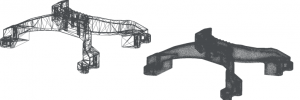
-
- Increases the density of mesh to improve the mesh quality; Decreases the density of mesh to reduce file size.
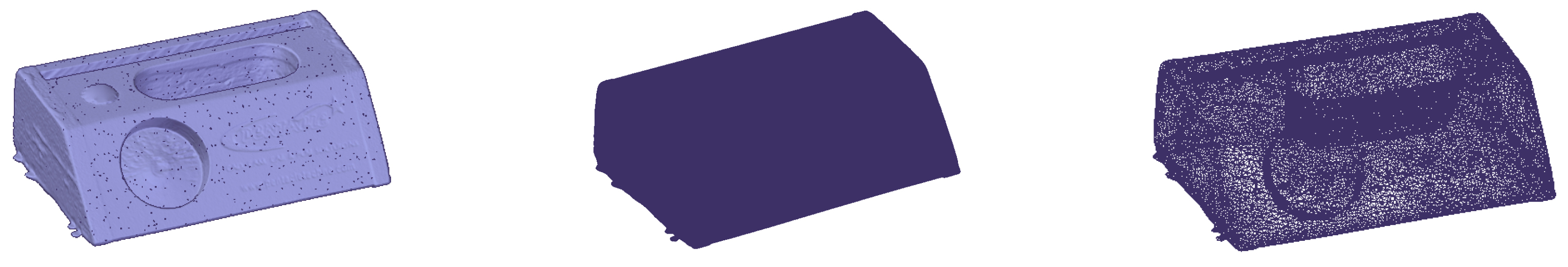
-
- Refines the mesh to retain the shape of model (curvature, sharp edges and boundary)
- Automatic Regions command recognizes the analytical faces (planar, cylindrical etc.) better on the remeshed body
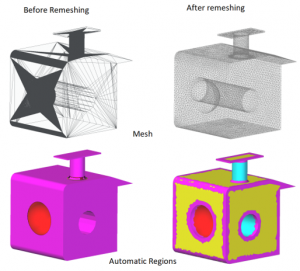
![]()
-
- Helps make the mesh uniform for mesh bodies, particularly for CAD mesh models
- A new “Align” feature (in Synchronous/Reverse Engineering tab/Align group). The new feature adds 4 separate methods to quickly align the mesh models to Base Coordinate Systems or to a selected Coordinate Systems.
- Using Principal axes
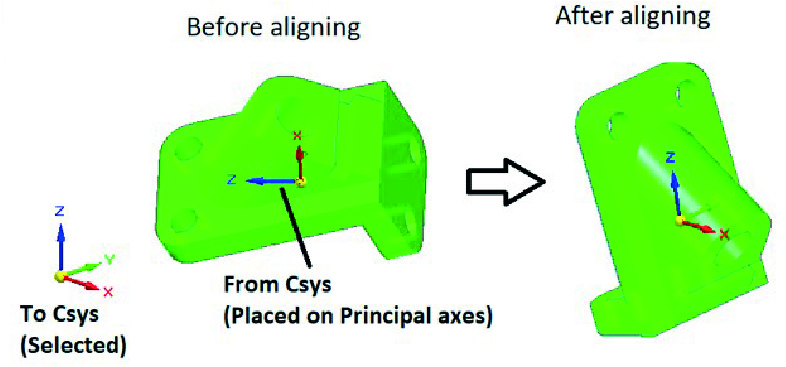
-
- Using best fit bounding box
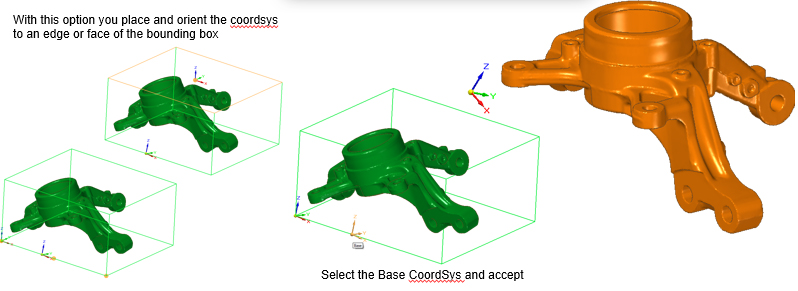
-
- Using custom fit bounding box
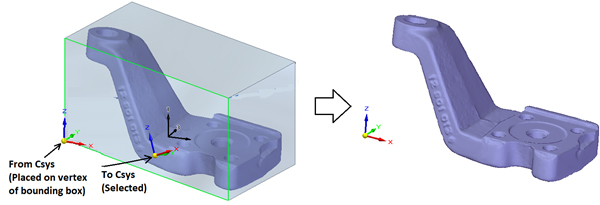
-
- Using geometry references
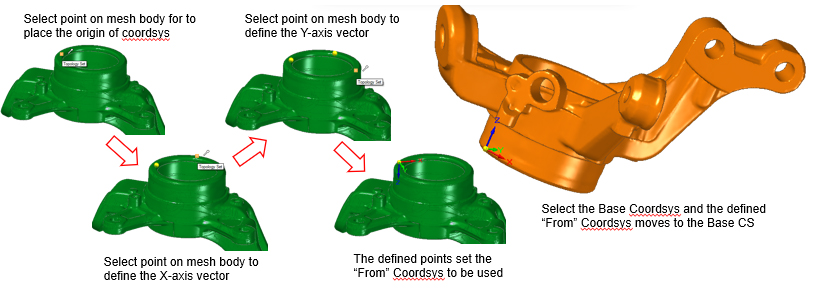
- Section Sketches (in Synchronous/Reverse Engineering tab/Curves group). Useful in creating section sketches which can be used for creating B-rep models using commands like BlueSurf, Sweep, Extrude, and more. Allows for the recognition of sketch entities like Line, Arc Circle or Ellipse; Gives more control on editing the section.
- Useful in creating section sketches which can be used for creating B-rep models using commands like BlueSurf, Sweep, Extrude, and etc.
- Available for both mesh and B-rep bodies
- Can recognize* sketch entities like Line, Arc Circle or Ellipse; Gives more control on editing the section
- Saves time of manually creating the sketch
- Can create multiple sketches at once by patterning planes
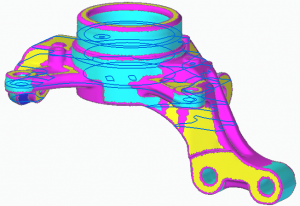
Register for updating to Solid Edge 2020 SHINING 3D Edition
The following link will help you get more information to learn Solid Edge better.
Siemens Solid Edge Function introduction and online Training
Siemens Solid Edge Global Forum





