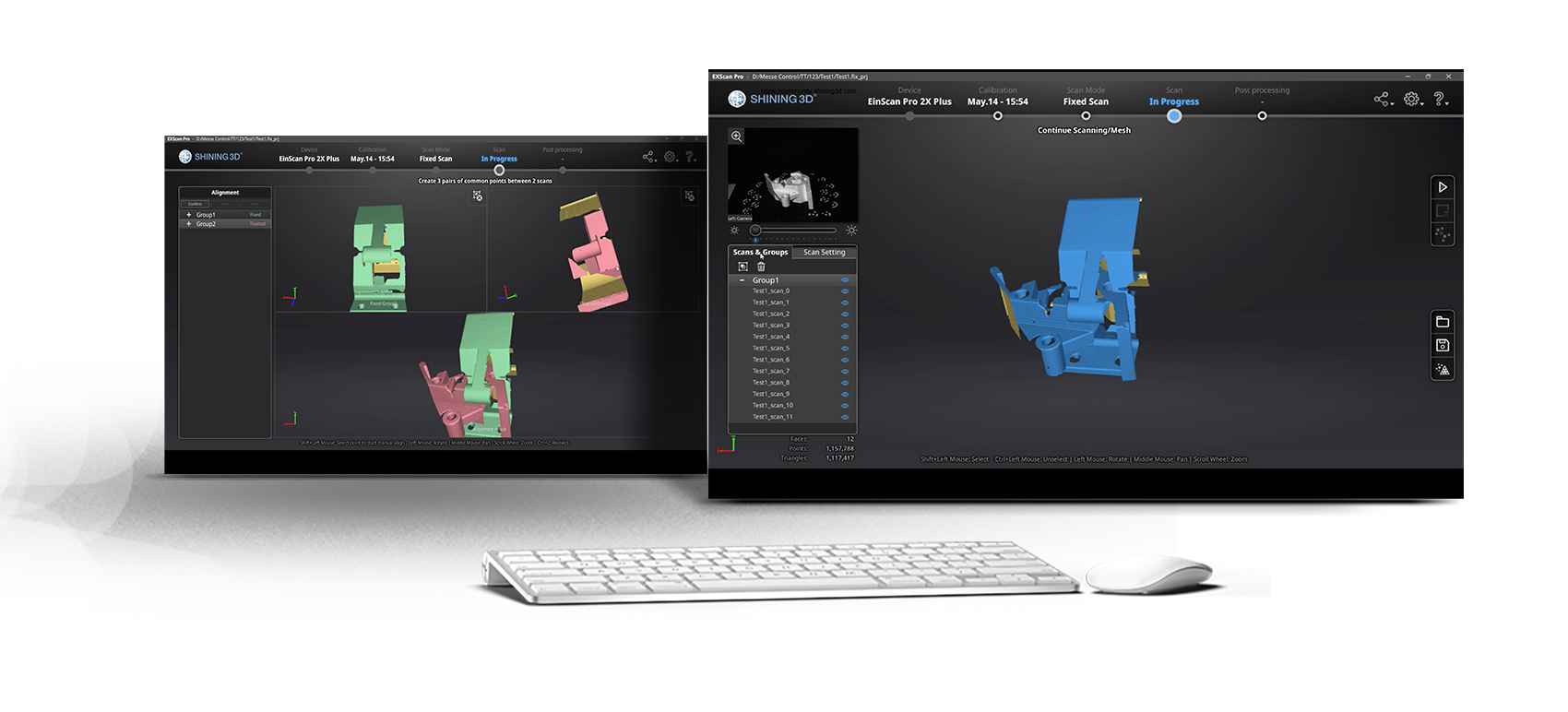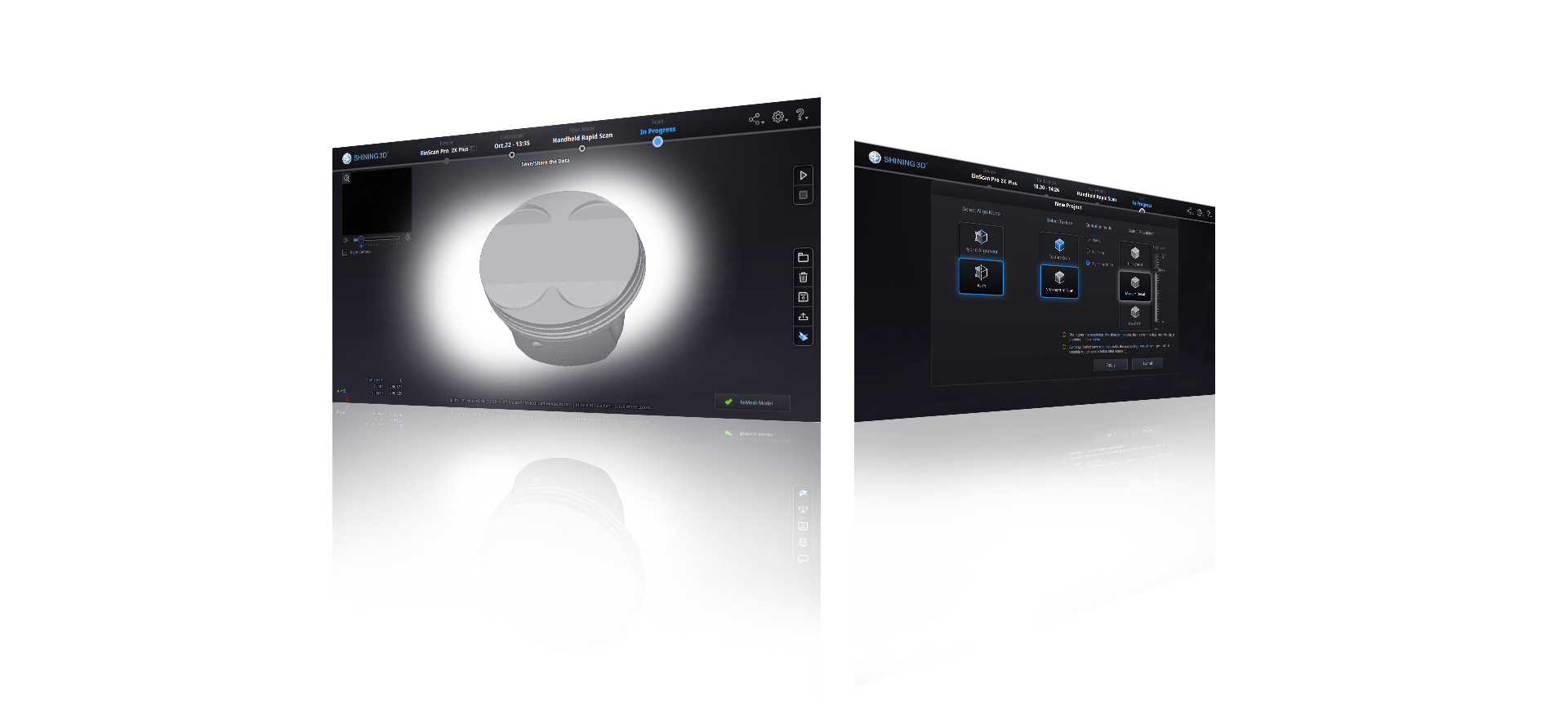
Позволяет пользователям быстрее выполнять сканирование во время работы и устанавливать разрешение во время обработки данных, что повышает эффективность сканирования.
Каждое полученное сканирование будет указано отдельно в списке данных, который можно редактировать и отдельно выравнивать вручную.
Выводит стандартные форматы файлов, включая STL, OBJ, PLY, ASC, 3MF и P3 (файл глобальных маркеров).
Совместим с большинством пакетов программного обеспечения на рынке. Сохраняя водонепроницаемые модели, легко подключайтесь к 3D принтерам для 3D печати.
Обеспечивает редактирование сетки, такое как очистка, заполнение отверстий, упрощение данных, сглаживание, резкости и т. д.
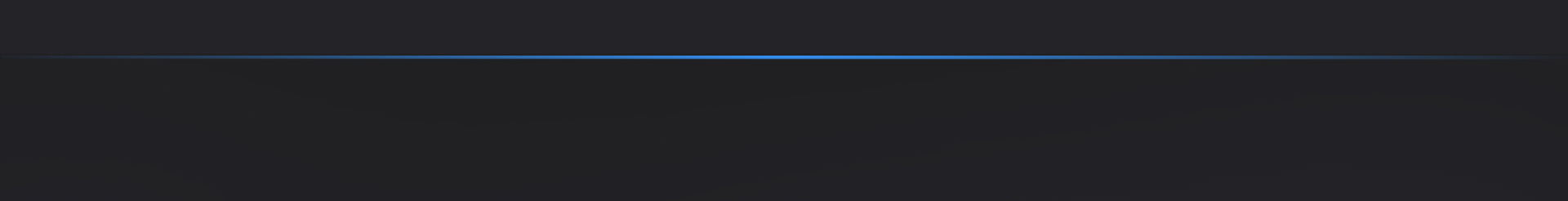
1.Выравнивание Текстуры
2.Список Данных В Режиме Hand held Scan
3.Переподключение Устройства
4.Возможность Многовидового Просмотра Для Постобработки И Измерения