

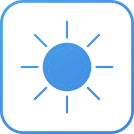
Visible white light, no laser, eyes secure for children.


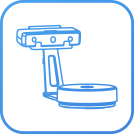
Every scan generates a high-quality 3D data.
Reconstruct the real geometry of the object with fine details.

One-click scanning
Automatic calibration with no rigid set-up required
1 second for a single scan
45 seconds for a 360-degree scan under auto scan mode



Auto meshing to watertight 3D data
Seamlessly connect to 3D printers
Provide API access service for any brand 3D printers.
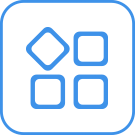
Software of EinScan-SE/SP V2 has the functions of filling holes,
smoothing and sharpening, and can also readjust the data
coordinates in the post-processing process to provide more
perfect 3D data for subsequent applications.
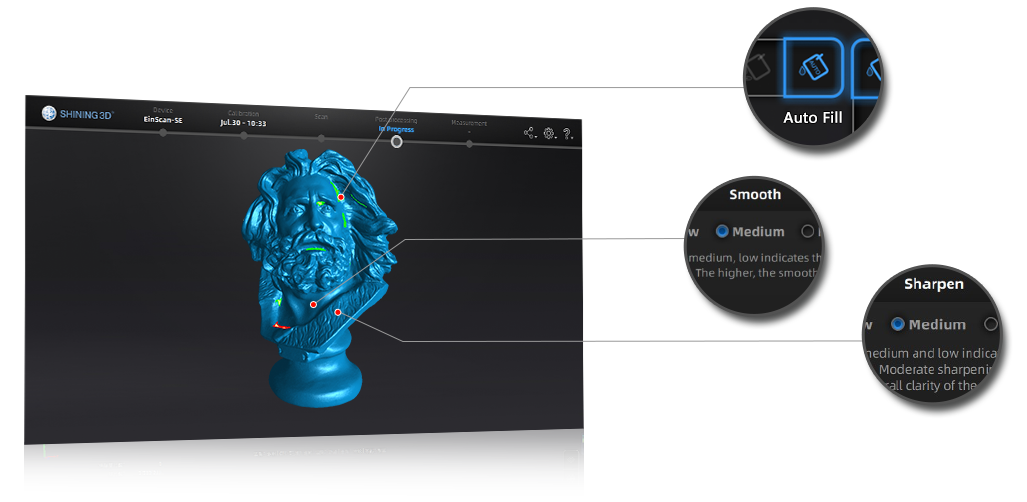
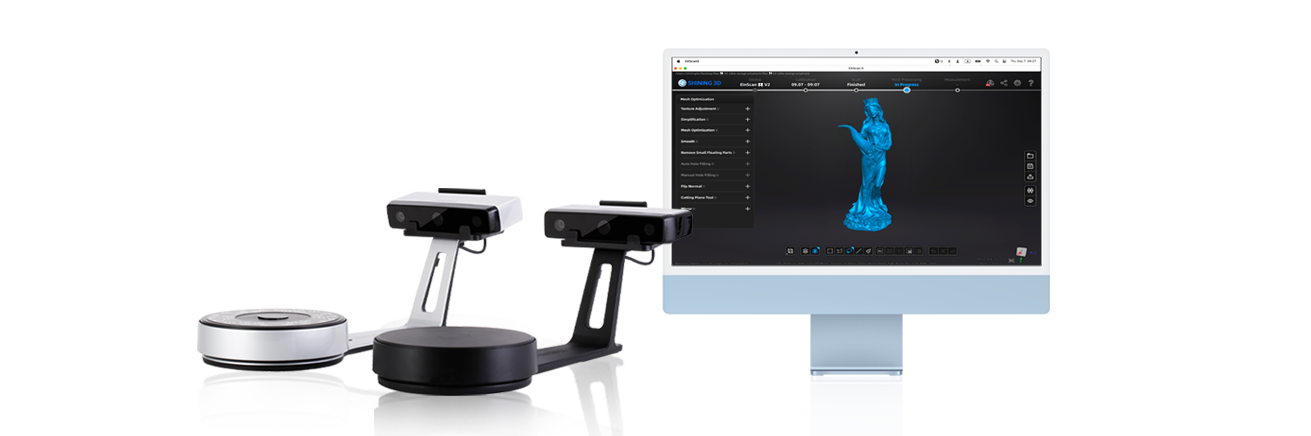
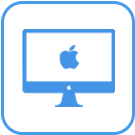
● Support for macOS
● Intuitive Trackpad Gestures
● Background Cutting Function
● Quick Alignment
● Updated UI Interface
● Various Align Modes

Primary, middle and high school, K12 education, training on 3D design

High-quality 3D design, 3D printing applications, reverse engineering
Animation, CG, VR&AR
3D digital archiving, data sharing

The EinScan-SE is a marvelous machine with a decent price tag. On top of that, the EinScan software is very good in calculating the mesh and aligning scans, making post-processing a breeze. The software also allows you to prepare your scan for 3D printing, making it easy to reproduce an item on your desktop printer.

The EinScan-SE is a high-end 3D scanner sold at a very affordable price. It’s relatively fast, has great accuracy and a streamlined workflow achieved by a very intuitive proprietary software. The model can be easily assembled in a few minutes. The calibration process is very straightforward and scanning doesn’t take a lot of time. Aligning different results automatically and manually is pretty easy, thanks to the capabilities of the EinScan Software. Post-processing is also extremely simple.
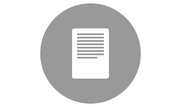
Do you want to learn more about this fascinating device? Click on the button below to download the official product brochure.
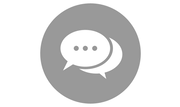
Discover the latest EinScan software,
free upgrade for all EinScan users!
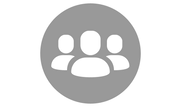
Our online tutorials and guides help you get going, whether you’re an expert modeler or a newcomer.