
Solid Edge 2021 brought us powerful performance updates to make our working flow more efficient in the areas of Reverse Engineering as well as Part Modeling, and this year, it moves further, launching the promising and practical next generation design functions, Subdivision Modeling and Convergent Modeling.
Let´s take a look at the detailed updates of Solid Edge 2022 and discover its advantages and innovations.
Subdivision modeling Enhancements
Subdivision Modeling makes it easier to generate a stylized body and control its shape by using a polygonal cage. Solid Edge 2022 introduces new modification functions.
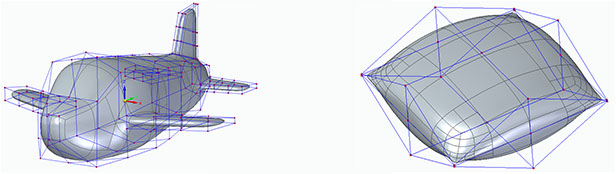
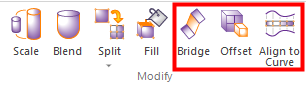
Bridge
- In the Subdivision Modeling environment, you can use the new Bridge command
 to create a loft-like feature that connects edges or faces selected on a single cage or two separate cages.
to create a loft-like feature that connects edges or faces selected on a single cage or two separate cages.
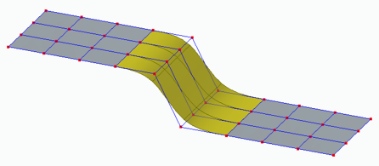 |
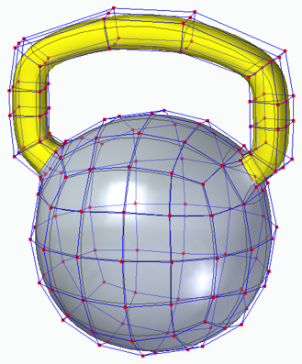 |
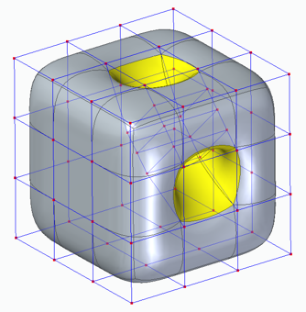 |
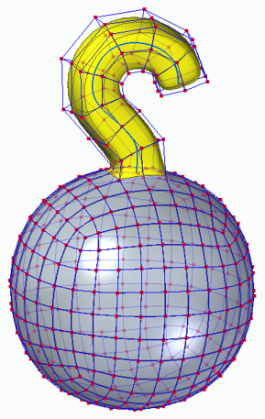 |
|
Open bridge, with edges as input |
Two section bridge, with shape curve |
No shape curve, linear bridge |
One-sided bridge |
Offset Cage Faces
- Offset allows users to select faces of a cage and offset them along their normal direction
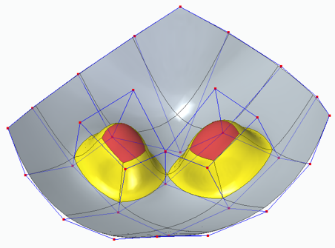 |
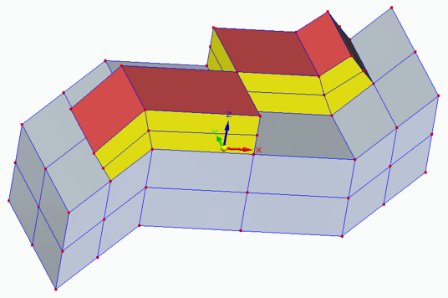 |
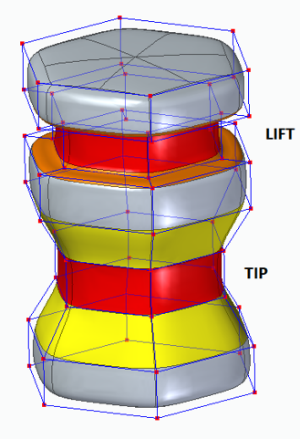 |
Split with Offset
- Allows adding local detail to model without having to split the entire model, use the new Split with Offset
 command to add detail to a face by offsetting the new faces inward by a user-defined amount.
command to add detail to a face by offsetting the new faces inward by a user-defined amount.
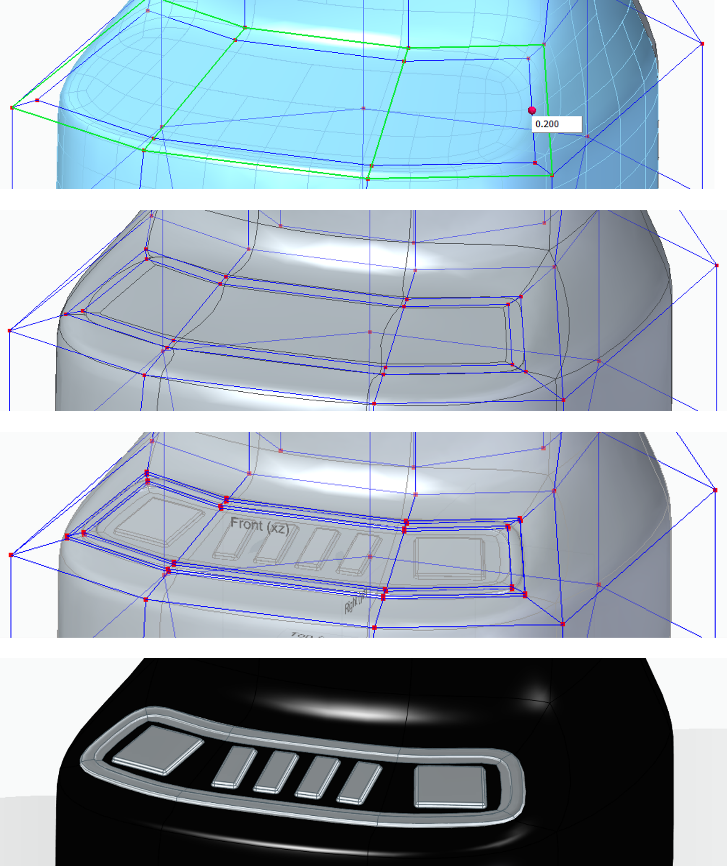
Align to Curve
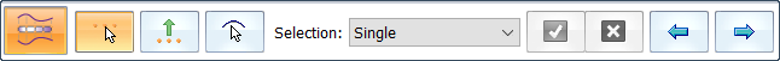
Use the new Align to Curve  command to fit the vertices of body cage faces to one or more existing curves or to curves you interactively sketch. You can undo and redo each curve edit until you achieve the desired shape.
command to fit the vertices of body cage faces to one or more existing curves or to curves you interactively sketch. You can undo and redo each curve edit until you achieve the desired shape.
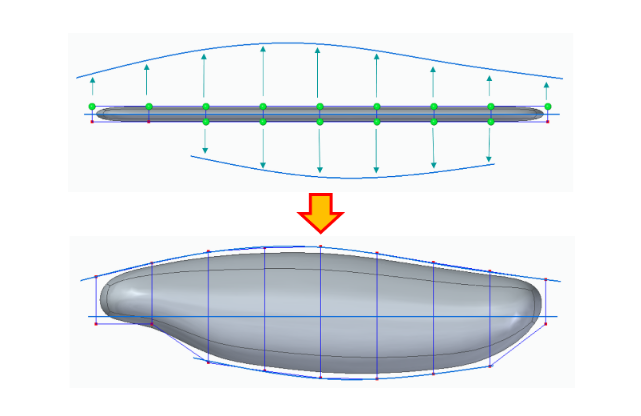
Convergent Modeling
Solid Edge now supports mixed mesh modelling (a.k.a Hybrid Convergent modelling). Mesh and Classical faces are in one body, this is extremely helpful when you do assembly reverse engineering and 3D printing.
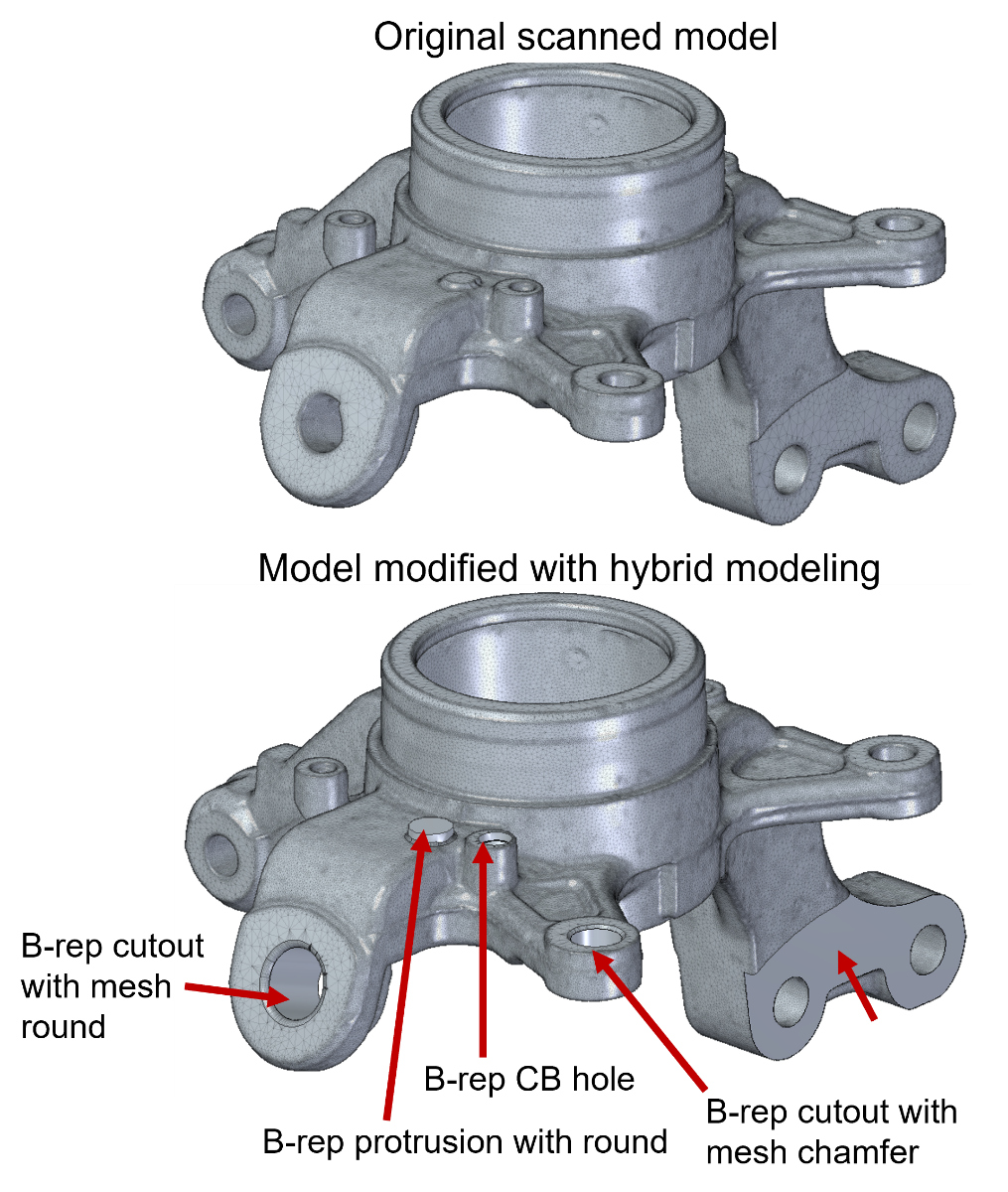
The new Show Facet Edges command controls the display of facet edges within a model. When selected, the command displays the facets; when deselected, the facet edges are not displayed.
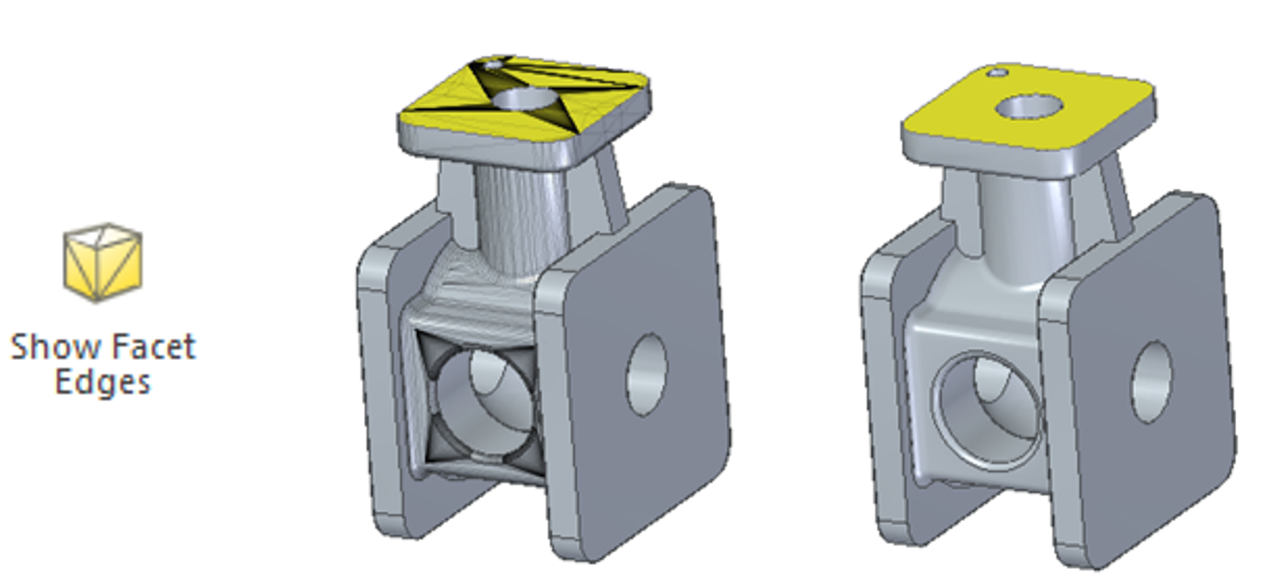
Reference Point Cloud
- New capability to insert .asc point cloud scan files into Assembly
- Visualize & evaluate Solid Edge models in the context of point clouds
- Support 3D Measure
Important Note:
- Users who activated Solid Edge SHINING 3D Edition between 2021/5/9 and 2022/5/9 can update to the latest version for FREE. Download the software now.
- Users who activated Solid Edge SHINING 3D Edition before 2021/5/9 can obtain a FREE license in exchange for a Solid Edge/EinScan case study.
(see reference@https://youtu.be/QhN5jqbbEiI)
If you are interested in updating via this option, please fill in the form. - For more upgrade options, please feel free to contact sales@shining3d.com. We are more than happy to help you.
With all new features, Solid Edge 2022 Shining 3D Edition allows you to do more with your resources and enabling new ways of working. In alignment with high performance 3D scanning solutions from SHINING 3D it is the practical and efficient solution for engineers, designers and 3D enthusiasts. Contact us today via sales@shining3d.com to learn more about the 3D ecosystem of SHINING 3D.





