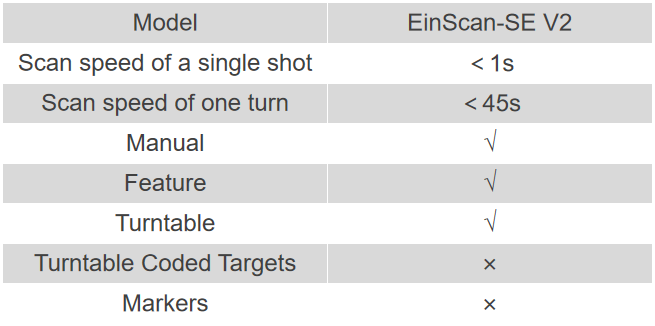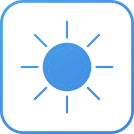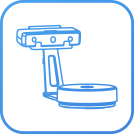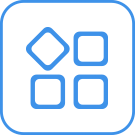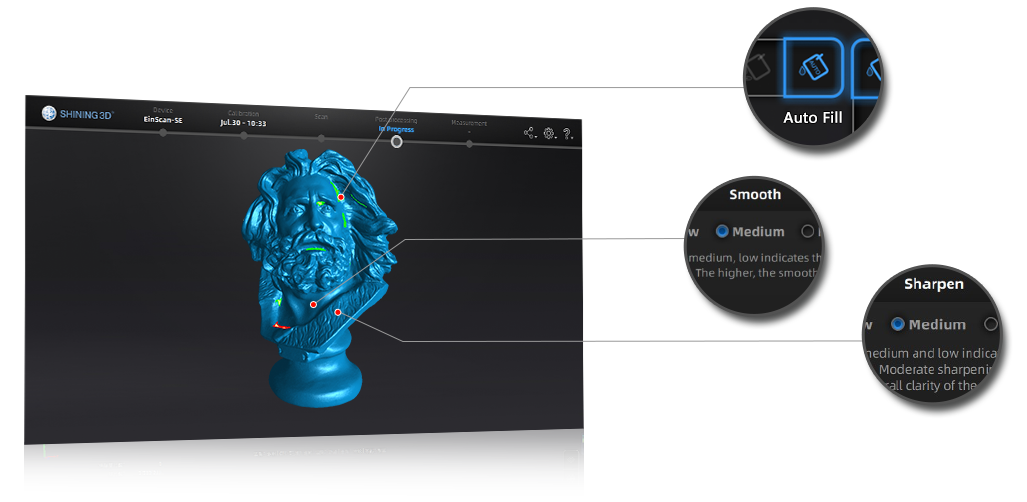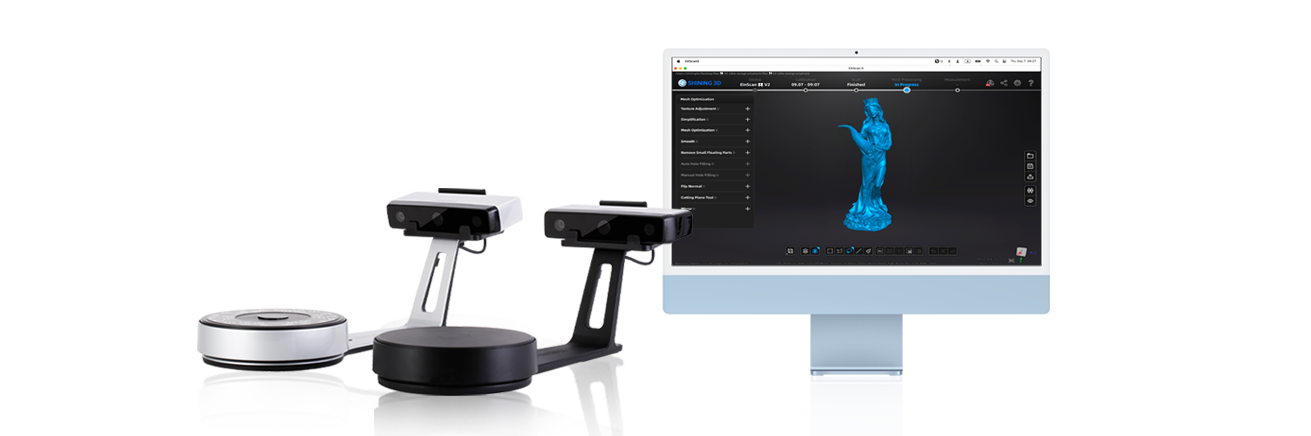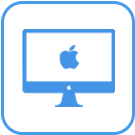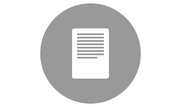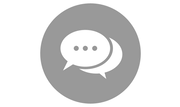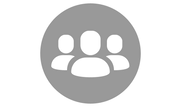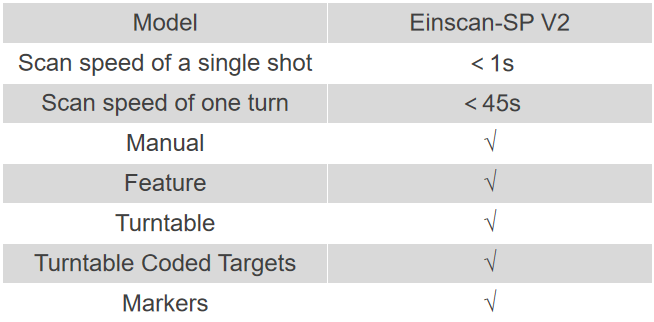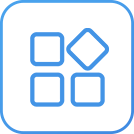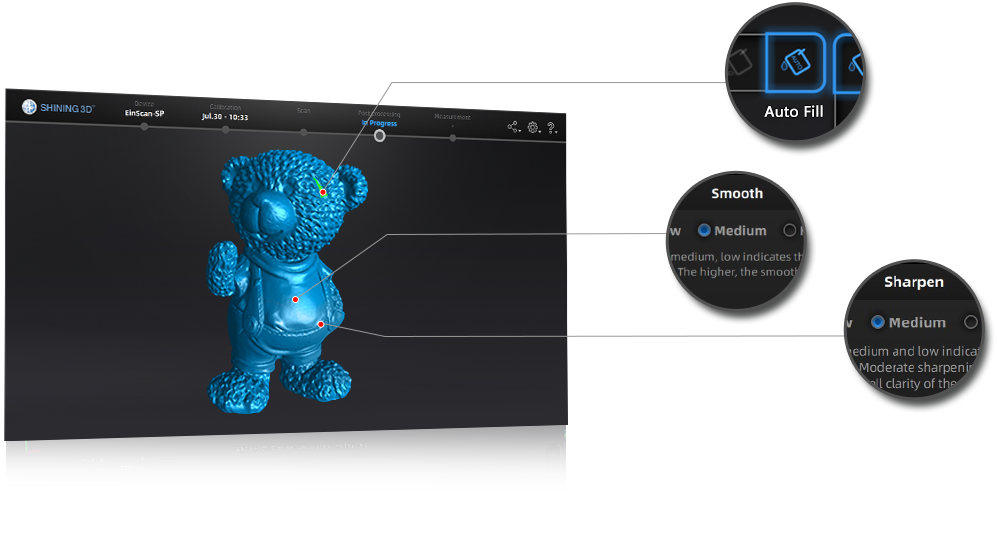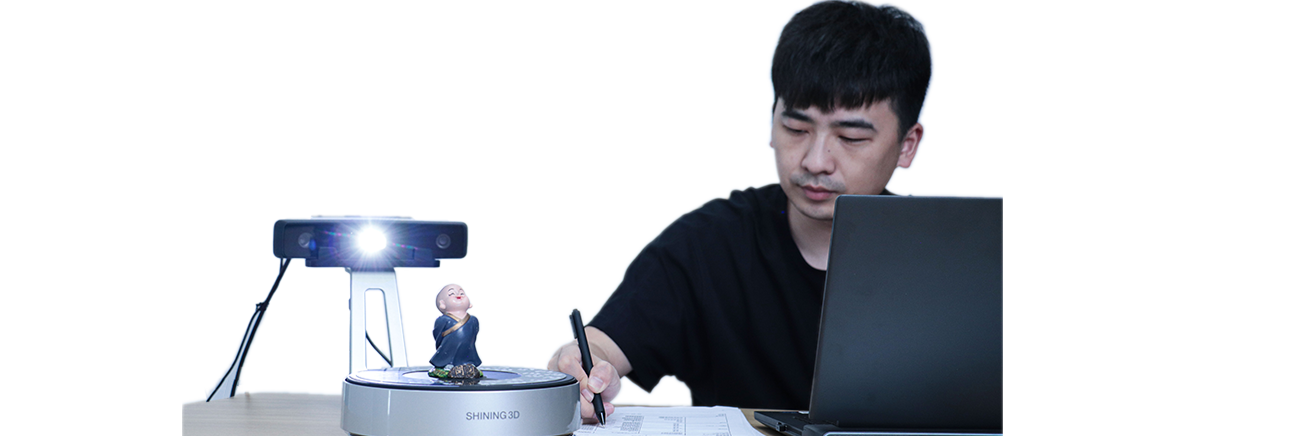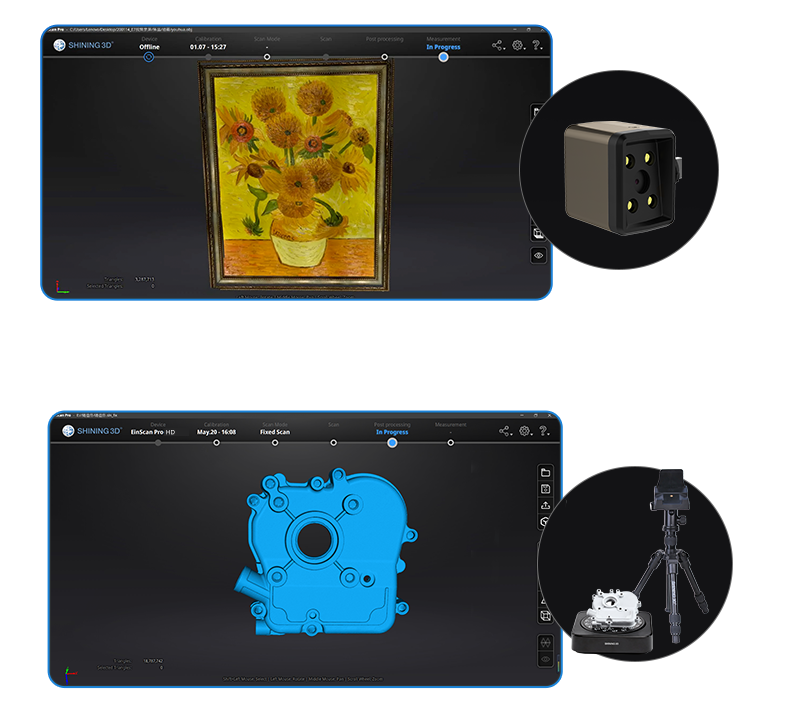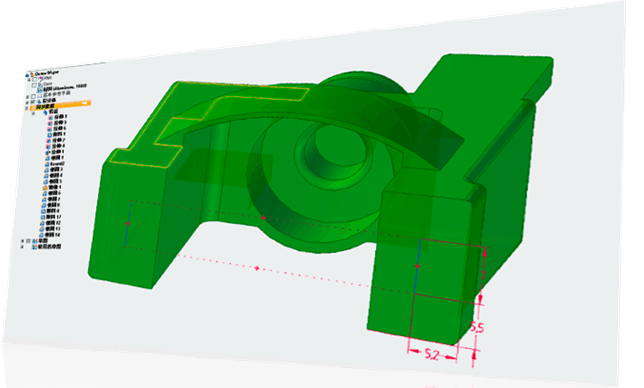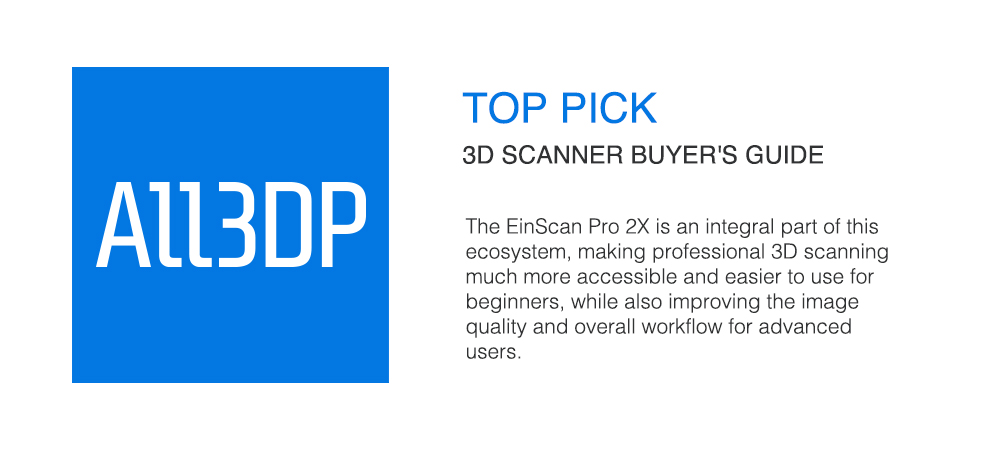High Texture Resolution Handheld 3D Scanner
The EinScan H2 improves on its predecessor with a 5MP resolution texture camera, enhanced accuracy, and 3 infrared VCSEL projectors for more photorealistic textures and better quality data. Its wide scanning area and adjustable working distance make it suitable for various scenes and objects, both small and large, in narrow or wide spaces. The EinScan H2 is an efficient 3D scanning tool that can revolutionize your workflow.
Major Updates
5MP texture camera
3 VCSEL projectors
Accuracy up to 0.05mm
Ultra-wide FOV and adjustable working distance
Photorealistic Texture

Captures rich, bright colors and clean textures for photorealistic 3D models.
* EinScan H2 scanned data

Superior Environmental Adaptability
Provide superior material and lighting adaptability, effortlessly handling various surface types and scanning environments.
Hybrid Light Source
Dual Light source improves scanning efficiency.
·LED light offers fast 3D scanning with accurate, high-quality data.
·Infrared VCSEL is ideal for capturing dark surfaces, for human body scanning, and for bright-lit environments.
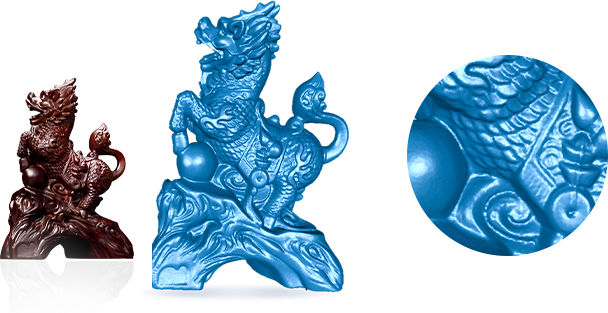
Ultra-wide FOV and
Adjustable Working Distance
Adjustable working distance
Enables working distance adjustment from 200mm to 1500mm, to adapt to narrow or wide scenes and objects of various sizes.
FOV (Field of View) up to 780mm x 900mm
Offers flexibility in scanning volume to capture large-sized objects quickly.
Marker-free scanning
Scans rich geometric features without the hassle of markers.


Optimized for Face and Body 3D Scanning
Flashless infrared technology
Ensures optimal comfort during face and body 3D scanning.
Advanced hair enhancement algorithm
Designed to successfully capture light and dark hair.
Non-rigid algorithm in IR Mode
Captures 3D body data quickly and seamlessly, with auto-compensation of slight movements to eliminate misalignment risks.
Multiple Applications
With its 2-in-1 technology, ergonomic design, and excellent software algorithms, the EinScan H2 is a versatile solution fit for many use cases. Use it anywhere, any time, for prosthetics, virtual display, cultural preservation, digital art,
custom-fit clothing, education, furniture design, and much more.
Remarkable Scanning Software
Delivers a professional yet easy-to-use 3D scanning interface with automated processing, intuitive UI design, and intelligent data quality indicators.
Forensic Science
Prosthetics and Orthotics
Open for Everybody:
Our SDK – Your Software
The EinScan H2 scanning SDK is available and open for customization! Integrate our powerful scanning and data processing into your own software or app.
Empower the Future of Learning
SHINING 3D provides Education Solutions tailored for K12,
academic research, and worldwide competitions.