In this article, we will show you how to fill holes in Geomagic Essentials.
EinScan is equipped with the scanning software EXScan which also has a hole filling function. The automatic hole filling can fill holes with a perimeter smaller than the value you set, while the manual hole filling function can only detect holes with closed borders and can fill them by simply clicking on the edges of the holes. However, if the object is complex or has more features. It is better to use Geomagic Essentials so that the filled part can better fit the surface.
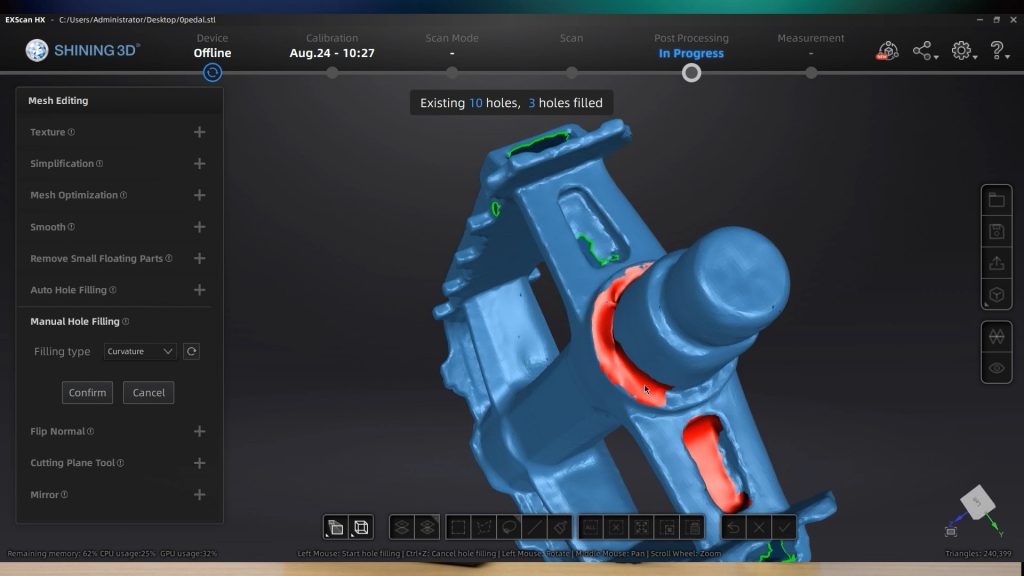
Hole Filling Function in EXScan
Here are the feature points of Geomagic Essentials about filling holes:
1. Mesh Doctor function
This function in Geomagic Essentials can analyze and remove defects, for example, self-intersections, highly creased edges, spikes.
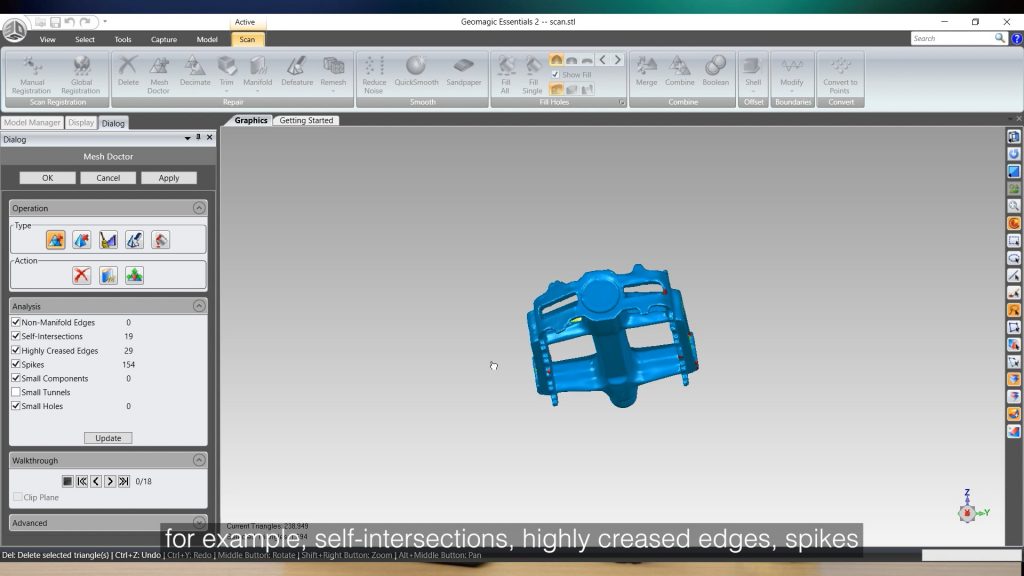
2. Fill techniques
Same as the EXScan software, Geomagic Essentials also provide Curvature, Tangent, and Flat, for different surfaces we can select different fill techniques.
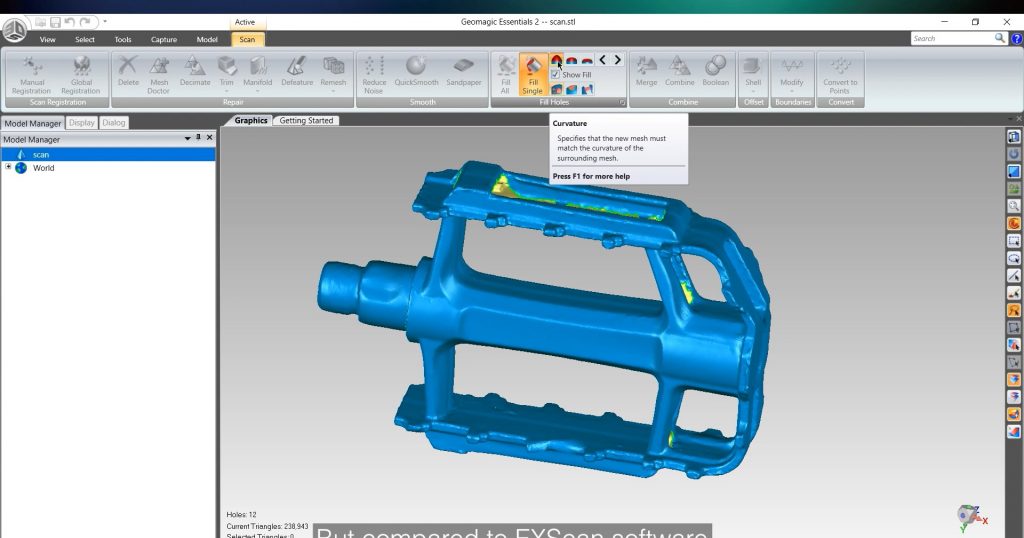
3. Hole filling modes
Compared to EXScan software, Geomagic Essential has more modes for hole filling, such as complete, partial, and bridge. Below are the explanations of these modes:
● Complete means that it will fill the hole completely, it fills a closed boundary.
● And partial means that the hole can be separated into two parts, it fills between two selected points and an included boundary, so only one part will be filled.
● Bridge fills from selected triangles edges to selected triangle edges. This mode is very useful when you need to fill a hole that has like stair shape, two faces are not connected in a smooth phase.
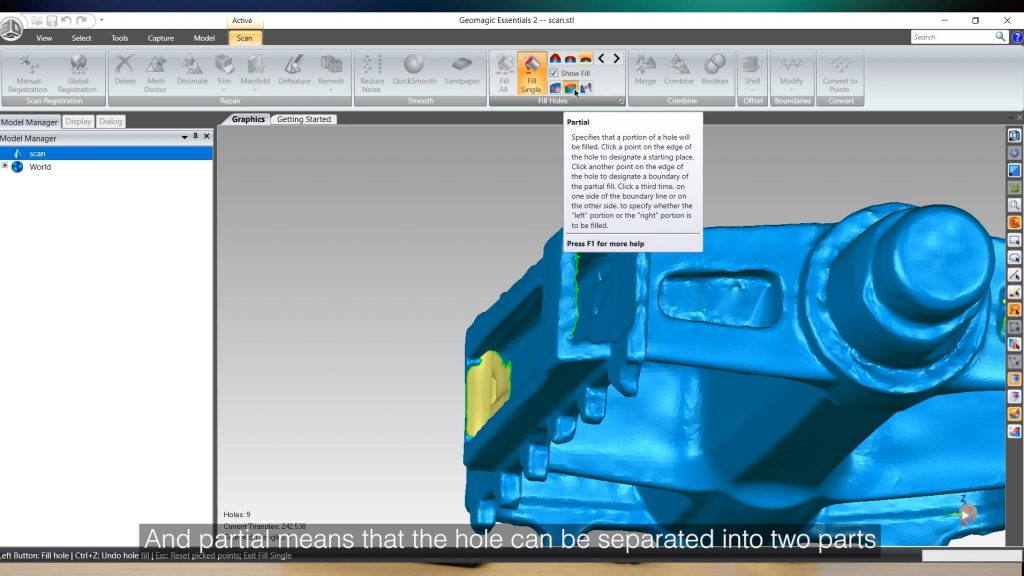
In each case, you need to choose different combinations of fill techniques and fill modes to best fit the original shape of the object.
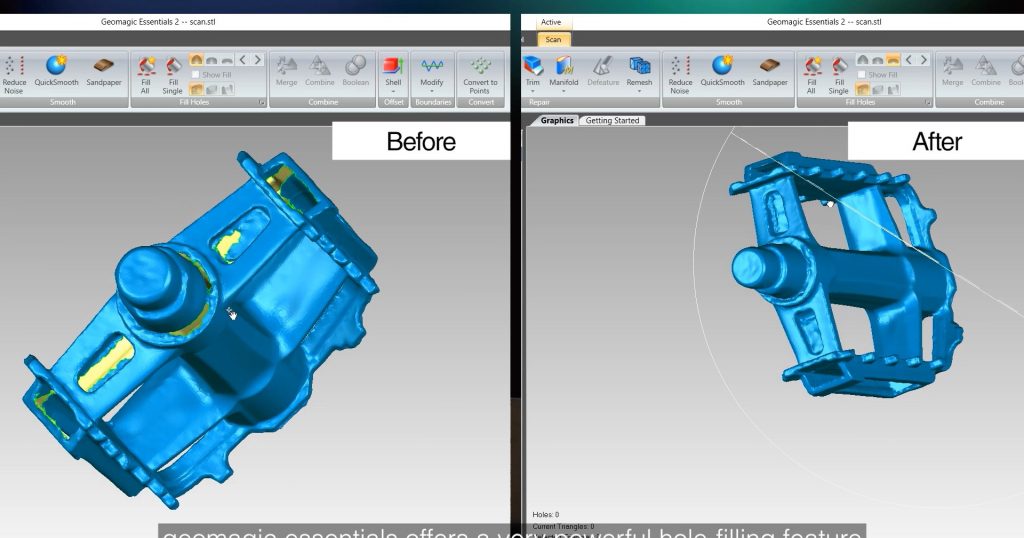
Comparison of data before and after filling the hole
Overall, geomagic essentials offers a very powerful hole-filling feature and you can see that the result fits the shape of the object itself very well. Hole filling is the most important step in the 3D scan data post-processing process.
Also, for a better user experience, we offer an all-in-one solution for reverse engineering in industrial applications, EinScan Reverse Engineering Design (R.E.D) Bundle, for experienced users. This bundle includes:
1) 1 unit of EinScan 3D scanner
2) Geomagic Essentials
3) Solid Edge Shining 3D Edition





