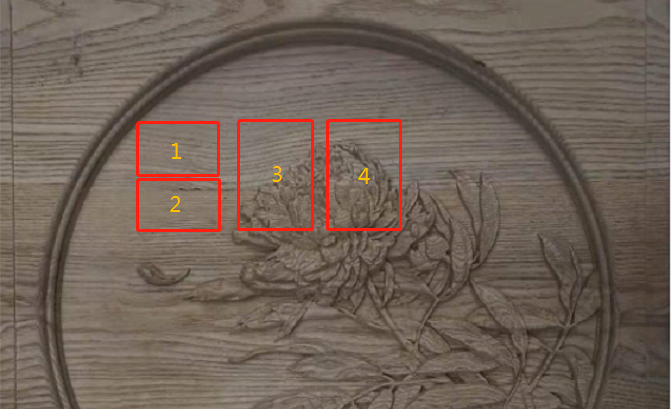Table of Contents
Scale down a 2.5-meter-tall Plutus cat with EinScan H to develope peripheral product
Image this, if you were given a 3D scanning task to scan this big Plutus cat of 2.5 meters in height, and target to get a digital copy of it to develop peripheral products; what would you do?
Typical workflow for this kind of project could be done in the following steps:
- Analyze the characteristics of this big cat, and find a 3D scanning solution
- Pick a suitable 3D scanner to achieve great efficiency
- Choose a reasonable 3D scanning strategy to get detailed data
- Scale down the data to a certain size for the further product design and development
Let’s get started!
3D Scanning Challenging Points & Solution
Object: the sculpture of a Plutus Cat
Super-Size: about 2.5 meters in height
Scanning challenges:
It would be challenging for stationary scanners working on a tripod to scan a large size of the 2.5-meter-high object should, so a handheld 3d scanner can be the first choice due to its portability.
Getting clear color information and accurately aligned 3D models is another challenge due to the complexity of their different features, flat surface with single white color on the back side, and good features with colors on the front side.

Best 3D Scanning solution:
EinScan H Hybrid LED & Infrared Light Source handheld 3D scanner, which has a unique large FOV capture larger scope, can finish the scan easily and quickly without any special preparation in advanced. The built-in color camera and great algorithm of data aligning could help finish the whole scan in 1.5 hours, scale down to a certain size by just one click setting.
Advantages of EinScan H in scanning large objects
EinScan H has a large FOV, which makes it faster when scanning large objects. At the same time, because the large FOV captures a larger area of information, it is more efficient and faster in cases where some individual geometric features are less visible and can be aligned directly by features without the need to paste markers.
Overall, the use of EinScan H for large object scanning can significantly improve efficiency.
Choose a reasonable 3D scanning strategy
After detailed analysis, the infrared mode of EinScan H, with a large scanning FOV of 780mm * 920mm, is able to scan this big Plutus cat more quickly and efficiently.

Thanks to the software’s powerful algorithms and fast processing capabilities, scanning + data processing can be completed in 1.5 hours, and the realistic full-color texture information can be easily restored.
Subsequent Applications

4 tips you can’t miss when 3D scanning large objects
For applications where large objects are used, users can focus on the following features when choosing a 3D scanner:
- The 3D scanner should be portable and lightweight, able to meet the needs of flexible operation in a variety of complex spaces and long-time handheld operation.
- For objects that cannot be marked, the 3D scanner should have a flexible data alignment mode that can accommodate a variety of scanned objects.
- Single-scan format is large enough that the software can identify and capture more complex shapes of objects without pasting markers, making alignment faster and more accurate and saving work time.
- The 3D scanner should have excellent color texture acquisition capability, enabling easy reproduction of full-color information of objects.
Supplementary Info: Advantages of Large FOV
The field of view (FOV) is the viewable area where the 3D scanner can capture the data from a certain distance. This is similar to our eyes being limited to seeing a portion of the scene at a time. The larger the FOV, the larger the area of what you can see at once. Under the large scan FOV function, the scanning speed will be faster. In some cases, large scan FOV can capture more complex shapes for alignment compared to small scan FOV.
For example, in the picture below, under the small FOV mode, Area 1 and 2 are the information acquired by two single-format scans (small FOV), which are very similar and difficult for the software to recognize; area 3 and 4 are two single-format scans (large FOV), which are quite different and easier for the software to recognize and facilitate alignment.