If you’re interested in 3D scanning in the automotive field, you won’t want to miss Raimo Haljas’s recent webinar on 3D scanning the Volkswagen T-Cross with EinScan HX hybrid light source handheld 3D scanner!
As a EinScan ambassador and the owner of Rebelliontech OÜ, a car restoration company based in Estonia, Raimo shared his wealth of experience and best practices for achieving accurate and high-quality 3D scans. His tips and recommendations can help anyone achieve optimal results in 3D scanning.
Table of Contents
What’s the challenges of 3D Scan a whole Car?
There are several major challenges to 3D scanning an entire car. One of them is the size of the object being scanned. Cars have a large surface area, which makes it difficult to accurately capture all the necessary data. The scanning process can also take a long time, especially on reflective surfaces. Another challenge is the need to maintain proper lighting conditions during the scan. Any change in lighting conditions will affect the accuracy of the scan. Keep reading to obtain effective solutions to these challenges!
How to make good use of markers?
Raimo shared experiences starting with the one about marker placement. “The randomness of pasting markers is important.” Raimo said. This is because markers that are too regular may cause the scanner to lose track of the object being scanned.
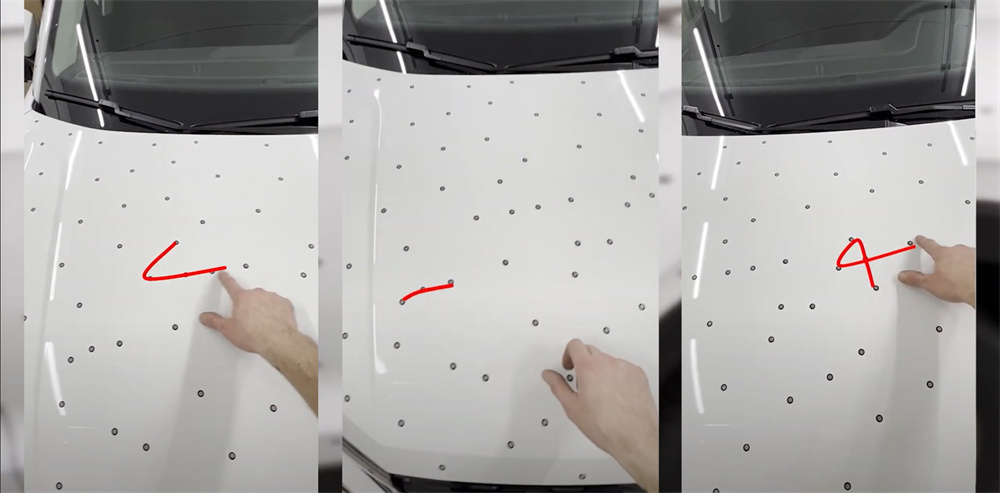
Stick markers on the car irregularly
Most people may struggle to remove the markers because it takes a lot of time to attach and remove them from a large object like a car. Raimo recommends using pyramids instead of markers because not only does it not mess up the surface of the car, but it is also easier and faster to remove and reuse.
*You may download files of pyramids here.
How to scan reflective parts?
Raimo’s second tip focused on the usage of scanning spray or tape. He advised applying these materials to reflective objects to improve the quality of the data obtained from the scan. Reflective surfaces can cause problems during scanning, as they can reflect light and create distortions in the scan data. Using scanning spray or tape can help reduce these issues and improve the accuracy of the scan.
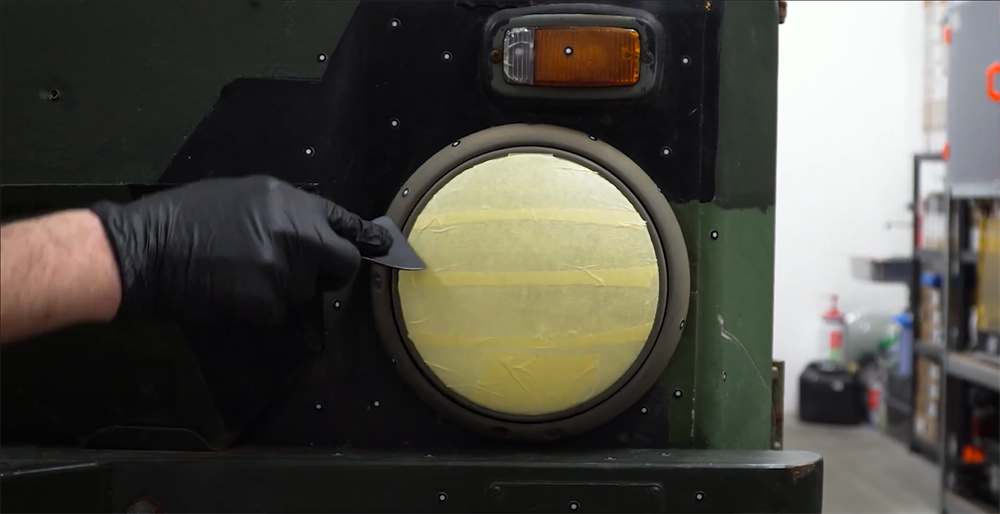
Use tape to cover the surface of the headlights

Display of 3D scanning data after using tape

Use spray to assist with 3D scanning
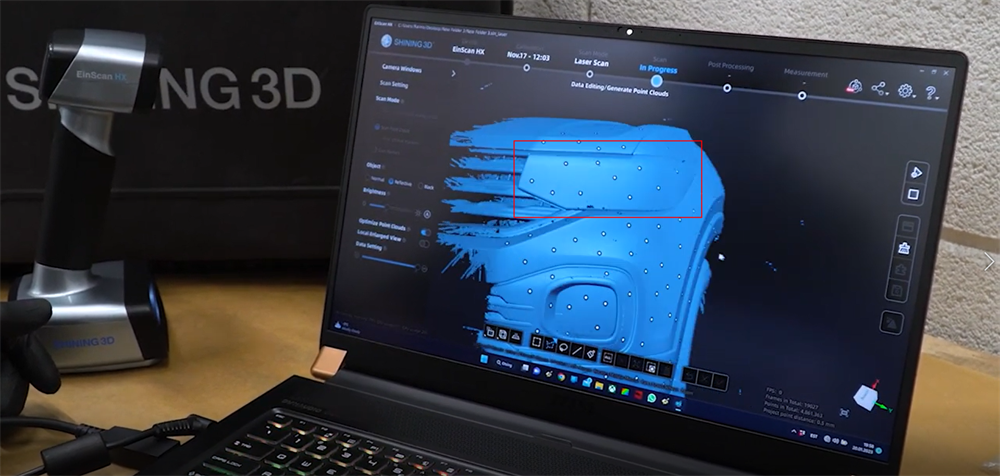
Display of 3D scanning data after using spray
What’s the best light condition for 3D scanning?
The third tip that Raimo provided was regarding the importance of having optimal lighting conditions while scanning. Over-light or over-dark conditions can negatively affect the accuracy of the scan, so it’s important to try different lighting settings to achieve the best results. Raimo suggested experimenting with different lighting angles and intensities to find the optimal setting for the specific object being scanned.
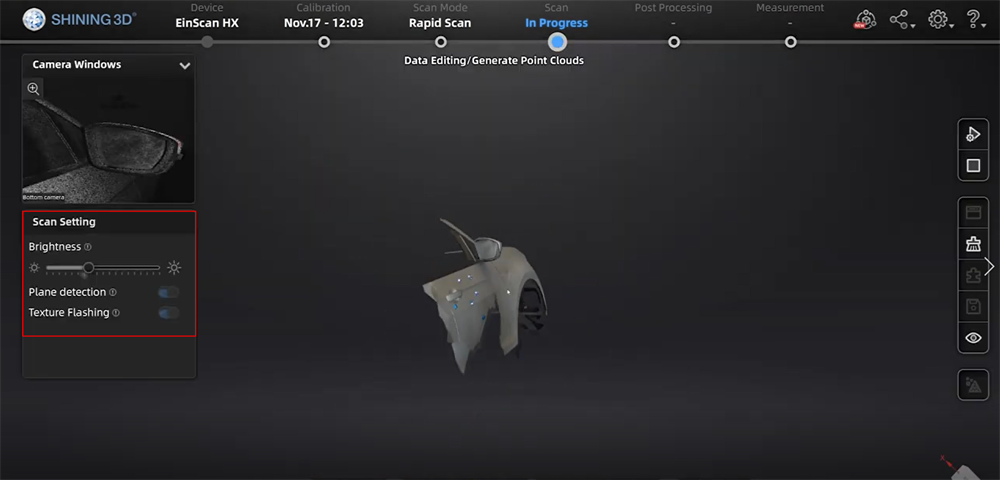
Set the brightness on EXScan software
What are the recommended software for 3D data processing and design?
Raimo recommended several 3D data post-processing softwares, including EXScan, Fusion 360, and Solid Edge etc. EXScan is a user-friendly software designed for EinScan 3D scanners that can quickly turn scanned 3D data into high-quality 3D models. With its intuitive interface and extensive features, EXScan makes it easy for users to refine and optimize their 3D scans. Fusion 360 and Solid Edge are CAD softwares that provides a complete 3D design solution. If you want to try the smooth process of 3D scanning and data post-processing, SHINING 3D offers several bundles.
Raimo’s webinar was an informative and insightful session. His tips and recommendations can help anyone interested in 3D scanning to achieve accurate and high-quality results. Please watch the full video for more details!





